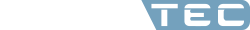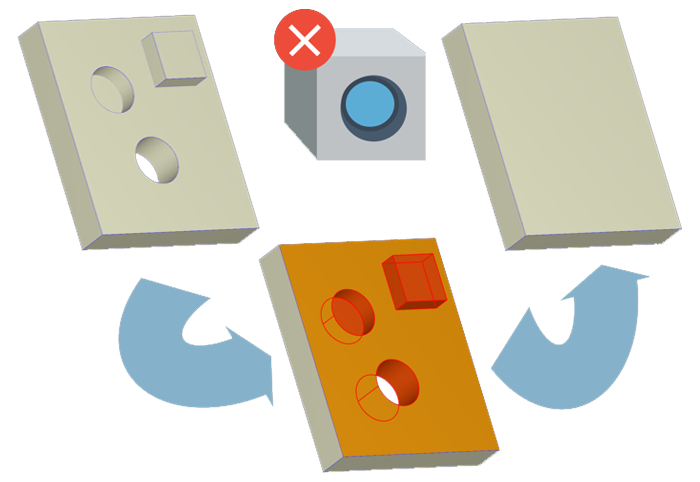
Editing CAD geometry in Moldex3D Studio2023
ESPECIALLY FOR OUR USERS
It is often only during modeling that it becomes apparent that the CAD geometries are not optimally designed for simulation. Instead of returning to the CAD program and making the changes there, Moldex3D Studio 2023 offers a number of new options for editing the loaded CAD data. We present one of them in the following article.
As a rule, geometry details, such as lettering, which have no significant influence on the flow behavior of the molding compound, are not desired for the simulation. These details are generally very filigree and can only be captured for modeling with very many and small mesh elements. This in turn entails that the number of volume elements is increased and thus also the required computing times and/or computer capacities. As we know "time is money", but in this case also increased energy consumption and this can no longer be neglected nowadays.
Lettering, grooves or depressions etc. can be removed directly in Moldex3D Studio 2023 with a few clicks using the new "Remove inner surface" function. This saves returning to the CAD software, making the change, exporting it as *.stp file format and re-importing the *.stp file.
This is one of the new features to edit CAD data in Moldex3D Studio 2023. If you would like to learn more about the other functions or get to know the other new features in Studio 2023, please contact us or take part in our popular update trainings.