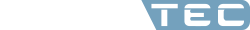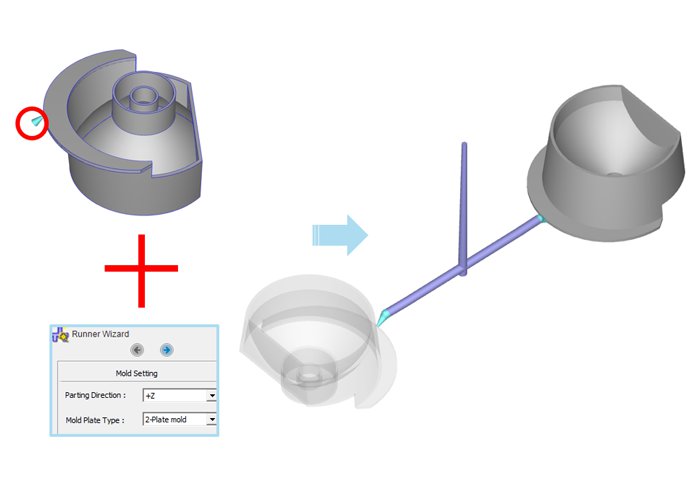
'Cold Runner Wizard
ESPECIALLY FOR OUR USERS
The design of a cold runner system can have a significant impact on the design and optimization of a molded part. With the embedded tool “Runner Wizard”, Moldex3D is the fast and easy solution to create or optimize a cold runner system in order to reduce the model creation time, to optimize the process window, to reduce the production costs?
Thanks to this tool, it becomes simple, fast and easy to design or modify the runner dimensions and the runner layout after choosing the proper gate location on part designs, the correct mold parting direction and suitable mold plate configuration.
In general, a cold runner injection molding machine may consist of two or three press plates for injecting material through the cold feed, which transports material from the nozzles to the mold cavity.
In a cold runner system, the material is progressively cooled between the cold sprue and the cavity (the runner) and ejected with the part.
To build this kind of runner systems in Moldex3D, it is necessary:
_ first define the gates position on the parts and assign gate (Cold runner gate) type and dimension (section, length, etc..) using the” Gate Wizard”
_ connect all gates to melt entrance (nozzle) using the “Runner Wizard”
_ define melt entrance the final.
In order to connect all gates to melt entrance (nozzle), users can just launch the “Runner Wizard” in Runner drop down menu and a runner system will be created automatically using default parameters with melt entrance assigned. The setting parameters vary and activate dependent on the runner type.
In Runner Wizard, there are 3 separated important settings windows for:
_ Mold setting parameters used to define or modify the mold parting direction (X, Y, Z), the mold plates configuration (2 or 3 plates).
_ Sprue setting parameters used to edit default sprue position and sprue geometry(dimensions).
_ Runner setting parameters used to define or modify runner geometry (Type and dimensions).
In conclusion, the “Runner Wizard” tool is an efficient tool, which make Moldex3D users gain time in first plan for the creation and optimization of runner system during a project or product development.