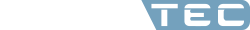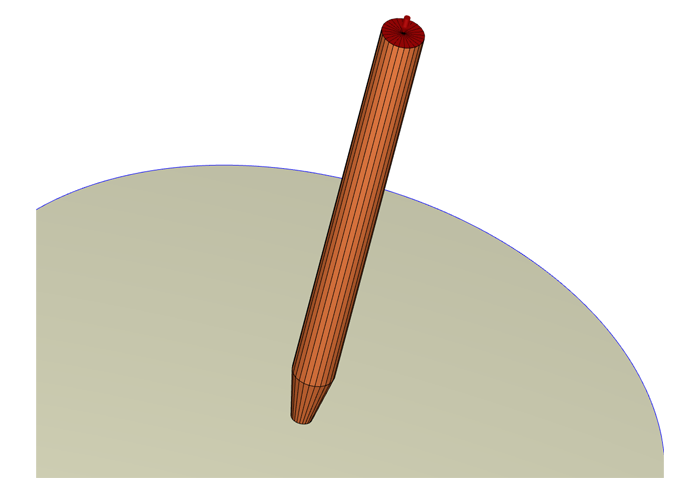
STL geometry from a polyline with the "getrnrskin" command
ESPECIALLY FOR OUR USERSAre you editing an eDesign mesh in Moldex3D Studio? The gating system consists of a polyline and the 3D mesh of the gating system cannot be generated or you get an error message? The command "getrnrskin" can really be a workaround. This command generates an STL surface geometry from the gating system's polyline.
An eDesign 3D mesh generally consists of hexahedral elements. In rare cases, it may happen that the 3D mesh cannot be generated in this constellation at the connection point between cavity and gating system. The reason for this is that the generated 3D meshes of the cavity and the runner system in the gate cannot be adapted to each other. A good way to overcome this issue is to use a surface geometry for the gating system instead of a polyline. Moldex3D Studio offers the possibility of creating an STL surface geometry from an existing polyline.
The geometric boundary conditions for the creation of the gating system are firstly gathered from the assigned attribute diameter and secondly from the line length. By selecting the line and entering the command "getrnrskin", which stands for "get runner skin", a geometry can be created very easily. This geometry is an STL surface, i.e. this surface consists only of triangular elements. Before you now start the reconnection, the polyline must be deleted or the attribute must be deactivated. Now the connection between the gating system and the cavity will succeed without any problems.
In case of any further questions, we are at your disposal as usual.